Hmmm...After the responses to yesterday's post about preserving our blogs I started to play around a little bit. I'm guessing there are companies we can pay to preserve our blogs but I'm not sure who nor am I sure it's where I want to put my $$ right now.
Anyway, this isn't an 'easy' solution but at least it's a bit of a solution. I'm going to work on creating a Word document for each month and then burning those onto CD's. My concern is how long will Word documents/CD's be readable? Will they go the way of 8-track (oh yah...dating myself), cassettes and floppy discs? I'm concerned that they will so I'll probably still venture into paper printing my blog entries as well as creating a Word document for each month.
I've found a way that I can create the document and include the pictures and comments in it so thought I'd share it with you here. I'm sure I'm not the first person to do this but wanted to share anyway just in case it helps someone out.
To create the Word document:
1. Open a new Word document
2. Go to the 'Edit Posts' screen of your blog
3. Click 'view' beside a blog entry. Your entry, pictures and comments should be displayed.
4. Highlight entry, pics and comments.
5. Right click and 'copy'
6. Go back to Word document
7. Right click and Paste entry
8. Repeat again...and again.....and again!
9. Save document and burn to CD
I realize this is a long, slow task but hopefully if we eat away at it little bits at a time we'll get it done.
Does anyone have any better ideas or suggestions for preserving our blogs? All ideas welcome!
Tuesday, February 13, 2007
Subscribe to:
Post Comments (Atom)




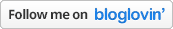
Great idea Catherine. I've also briefly looked at this website - I don't know the cost & it's American, so you'd pay duty. They have software called "blog slurper" that will upload all of your blog's contents and then they bind it into a hardcover coffee table-type book. This might be something worth looking into (depending on the cost!)
ReplyDeletehttp://www.blurb.com/create/book/blogbook
Hey-thanks for the info on doing this. I've been wanting to "preserve" my blog too!
ReplyDeleteOh my!! I was looking at your comments and how surprised everyone was that you had over 400 posts. I wondered how many I have since I don't recall checking since I did my 100th post almost a year ago!!
ReplyDeleteWell...I was SHOCKED to see I'm sitting at 719 posts!!!! Yikes!!!
Now THAT is a lot of blogging!!!
Great idea! I'm not too worried about my daily "dribbling on" but I'd love to save my China Journals (when we EVENTUALLY go to cHina!)
ReplyDeleteOmegamom noted some software that was built to do archiving of blogs to CD/DVD. Maybe you should give her a shout?
ReplyDeleteThanks for the tip Catherine, does seem like the only thing we could do!
ReplyDeleteAnd I would be mortified if one day Blogger was gone.
I too have been doing that Catherine. I just hate the thought of losing my blog or something, so I have been saving to word. I think I'm at about 120 pages, and have also been saving the comments. Your will be much larger I think...lol!!!
ReplyDeleteKeep me posted if you find anything else out or tricks!! I will do the same!!
Thanks for the tips...I will have to pick a day and sit and do that.
ReplyDeleteI was so nervous about switching over just IN CASE something got lost along the way.
I have been copy/paste/print my blog onto Word then printing that page and I have put all the pages into a nice folder. At least the more 'important' ones... it was time consuming in the beginning but worth it at the outcome.
ReplyDeleteLove Fliss
http://flissandmikeadventures.blogspot.com/